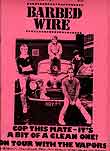 "Barbed Wire" 1978-1980. Genre:Punk
"Barbed Wire" 1978-1980. Genre:PunkIt was 40p/30p for a 20 page magazine on punk music. It was published in Guildford, Fred Pipes. It followed in the footsteps of "private eye" in using new technology. All the copies made where sold in local Record shops. It was hand stapled and was very popular in school's and colleges in Guildford and Surrey - it was also sold at local schools and colleges. To me this magazine doesn't flow like every other day to day magazine that we have in these days, but you can see how it works with its genre, punk. The pink background and overall colour pink works, it stands out and is in your face, I like the bold black text on the bright pink background, it's very bold and would definitely get my attention in a stack of magazines. The masthead for this magazine is bold and catchy 'Barbed Wire' is a different masthead to any magazine you see these days. It doesn't really look like a cover, originally I thought it was a poster but I read on and found out it was a popular magazine in the late seventies. The main featured article looks just to be a band going on tour, nothing more, no small featured articles just the one, but it works as they are obviously a popular band.
 "Mixmag" Made in London from 1983+ it was a monthly magazine, prices range from £4.20-£3.85 it was said to have sold 33,376 copies a month. The magazine featured a number of genre's of music from dance to DJ. I really like the colour scheme the white text on the bright blue background. The central image doesn't really have anything to do with music, but it does look like your typical music video girl. The masthast is hidden beneath the cover girl but it was a popular magazine ,so if most people read the magazine they would probably have been familiar with the masthead. There are lots of featured articles down the side of the magazine and around the ears of the magazine. You can also see some kind of flash, advertising Ibiza, it isn't the typical shape for a flash, but it does make Ibiza stand out.
"Mixmag" Made in London from 1983+ it was a monthly magazine, prices range from £4.20-£3.85 it was said to have sold 33,376 copies a month. The magazine featured a number of genre's of music from dance to DJ. I really like the colour scheme the white text on the bright blue background. The central image doesn't really have anything to do with music, but it does look like your typical music video girl. The masthast is hidden beneath the cover girl but it was a popular magazine ,so if most people read the magazine they would probably have been familiar with the masthead. There are lots of featured articles down the side of the magazine and around the ears of the magazine. You can also see some kind of flash, advertising Ibiza, it isn't the typical shape for a flash, but it does make Ibiza stand out. Gaeona Bay Published this magazine. Editor Barney Jameson. It is a local magazine in Kent and is a monthly magazine from November 2006+
Gaeona Bay Published this magazine. Editor Barney Jameson. It is a local magazine in Kent and is a monthly magazine from November 2006+ This is the first issue of the magazine and was sold for £3.50 and had a free CD it also contained 212 pages of music info ect.. The first three issues featured: Razorlight, Panic at the Disco, The Gossip & Klaxons; My Chemical Romance, Deftones, The Young Knives & Plan B; The Automatic, Taking Back Sunday, The Futureheads and We Are Scientists. The magazine later changed the name too Play Music Pickup. I really like this magazine cover. For me the central image and type set are very good they are bright and bold. The central image is straight forward, a band - razorlight - all using direct mode off address, its catchy. The featured articles look very good and Razorlight are clearly the leading article, which is extremely bold and eye catchy, I really like this cover.
 "Q" is personally on of my favourite magazines. I like all the music it has in monthly and the genre of music varies on each page. The first issue was designed and created by Editor Mark Ellen, editorial director David Hepworth and art director Andy Cowles. They released the very first Q magazine together and its main feature was Sir Paul Mccartney. Q is my all time favourite magazine, this is a very good first cover, its Sir Paul Mccartney on the cover, a musical Legend and for him to be on the cover of the very first magazine is a good way to start. The amount of bands and featured articles on the cover is very detailed and you can see exactly what you are buying. The masthead is simple, Q, each month. It is so popular that most of the time the masthead is hidden beneath the central image. You mainly always see the colour red on the cover of Q as red seems to go with all kinds of music. There are always a number of featured and leading articles in Q and there is always a lot going on, on the cover which I like.
"Q" is personally on of my favourite magazines. I like all the music it has in monthly and the genre of music varies on each page. The first issue was designed and created by Editor Mark Ellen, editorial director David Hepworth and art director Andy Cowles. They released the very first Q magazine together and its main feature was Sir Paul Mccartney. Q is my all time favourite magazine, this is a very good first cover, its Sir Paul Mccartney on the cover, a musical Legend and for him to be on the cover of the very first magazine is a good way to start. The amount of bands and featured articles on the cover is very detailed and you can see exactly what you are buying. The masthead is simple, Q, each month. It is so popular that most of the time the masthead is hidden beneath the central image. You mainly always see the colour red on the cover of Q as red seems to go with all kinds of music. There are always a number of featured and leading articles in Q and there is always a lot going on, on the cover which I like.March 2011, Q
This is a Q magazine which I have labelled. I have labelled the cover with all the terminology that I have learnt so far, varying from mastheads to flashes. I didn't know much many of the lexical terms used for media, but I have now gained a wide range of new words, I can write about magazines and go into detail about where the masthead is or the main featured article. I struggled at first because there are quite a few terms but I have remembered and learnt all the terminology and can use it when talking about any cover or magazine.
Producers and Distribution.
The Bauer Media Group is a German publishing group based in Hamburg. It operates in 15 countries worldwide it was founded in 1875 and it has been privately owned and under the Bauer management ever since. They publish around 38 million magazines each week. The Bauer company take care of the magazine Q. They are the Producers and Distributors for Q, they have created a Radio station for Q and also a TV channel. Q also has an awards ceremony every year, the Q Awards have become one of Britain's biggest and best publicised music awards.
represented by Bauer.
The Intermedia Partners Group was founded in 1988 by Leo Hindery Jr. iIntermedia's a private equity investment fund focusing on the media industry across all platforms - television, radio, publishing, Internet and marketing. Intermedia Partners is well known for working with VIBE the music magazine. InterMedia’s Senior Partners have over 50 years of operating experience.
History
All my history is from Google Books
( http://www.google.co.uk/search?tbm=bks&tbo=1&q=music+magazine+histroy )
I did a simple search for 'music magazine history' and here are some of the things I found on Google.
This is a book by Jenny Mckay and she talks about all the things you need to create a music magazine Handbook. She talks about what a standard music magazine or just a magazine should have in its contents from interviews to information on contacts. I found it very insightful as I know now what I need too add to my own music magazines contents page.
This is a book called 'The Magazine Publishing Industry' written by Charles P. Daly, Patrick Henry and Ellen Ryder. The writers are all industry consultants, place the socail, technological and economic aspects of the Magazine Industry. This book contains a number of points, an all inclusive approach to the business. It explores advertising, circulation principles, production, editorial techniques and a current state of the industry and the inner workings of magazines. There are a number of quotes on this particular page referring to magazines 'not just being a pound of paper' they also say that 'A magazine is a bunch of people with special interests and ideas communicating with a larger group who share the dedication to those interests' Those particular quotes where written by John Mack Carter (1981) and they are both very interesting and he is obviously a dedicated writer.







































